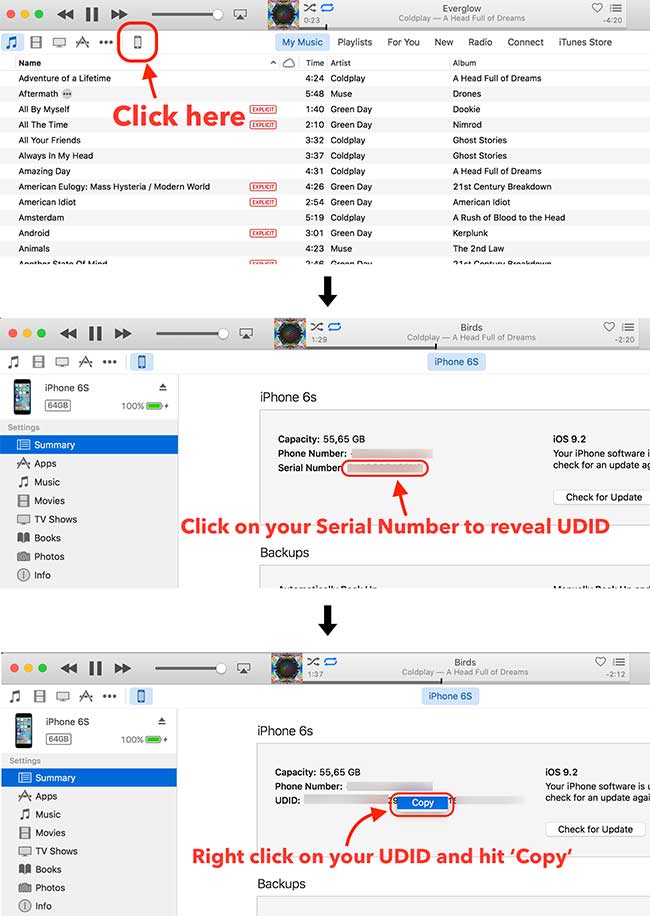How to get UDID?
It is simple to get your UDID:
From iOS device
- Just follow this link, and confirm profile installation (profile will not be installed, it is used only to get your UDID).
- Done! You will be automatically redirected to order form with prefilled UDID.
ATTENTION, please do not use iOS Apps to get your UDID from iOS 6 or upper! UDID, starting with fffff is incorrect!
From Mac or PC
- Connect your iOS Device to Mac or PC via USB cable.
- Open iTunes (Download iTunes).
- Click on your device tab in top right corner.
- Check that you are on "Summary" tab.
- Hold Command (⌘) on Mac or Shift on Windows PC and click on device's serial number.
- Right-click on UDID and select "Copy identifier (UDID)".
- Done! Fill in UDID to order form.